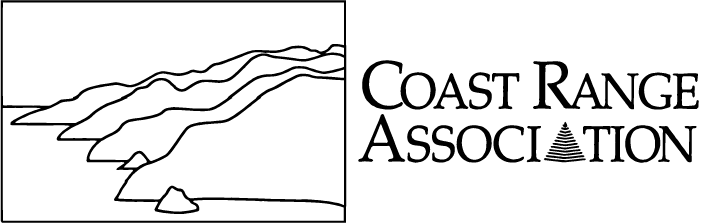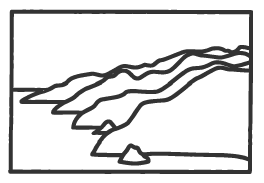Materials for a Self Organized Forest Visit
Start Here
Documenting Mature and Old Growth Forest
Siuslaw National Forest - Northwest Forest Plan Amendment Process
We have a new (Oct 25, 2024) toolkit – instruction document.
Here is the link to the document: Forest Visit Toolkit
Notice the filled in forest form on pages 3, 4 and 5.
The pages are an excellent guide for how to fill in a form.
It is so simple!
Download a blank Forest Visit Form:
Word Version
Pages Version
Have you completed a forest visit? Please let us know here!
Have a question? Write to Willow@coastrange.org
CRA Comments for the Old Growth DEIS
Siuslaw National Forest Road Maps
South, North and Central
Forest Service Roads Map South
Forest Service Roads Map North
Forest Service Roads Map Central
Forest Service and Regular Roads Map Central (best map version)
Siuslaw National Forest (SNF)
Natural Forest Stands, 1940-1995 Clearcuts, and 1995-2024 Commercial Thinning
Color Stand Map: North Siuslaw National Forest Area
Lincoln City area & south Tillamook County
North Action Group Area 1 (Cloverdale to Beaver and east county)
North Action Group Area 2 (Salmon River area to Cloverdale)
North Action Group Area 3 (East of Lincoln City)
Color Stand Map: Central Siuslaw National Forest Area
Newport to Searose Beach south of Yachats
Central Action Group Area 1 Map (Seal Rock to Waldport)
Central Action Group Area 2 Map (Waldport to Yachats)
Central Action Group Area 3 Map (Yachats to Heceta Lighthouse)
Color Stand Map: South Siuslaw National Forest Area
Florence to Reedsport and inland areas.
South Action Group Area 1 Map (Siuslaw River area and north)
South Action Group Area 2 Map (Inland from Siltcoos Lake)
South Action Group Area 3 Map (Smith River & North)
to save the file on your computer.
Bonus: See the Siuslaw's forest stands in Google Earth
Instructions for a PC – Windows Operating System
1. Download each file to a directory or folder on your computer. Make sure you have installed Google Earth – a free program from Google. Do not view Google Earth through your web browser – download the app.
2. Click on the six Google Earth files one at a time and download each to a directory or folder. After downloading the files: Click on each file you wish to view. They will open and display in Google Earth.
3. With one or more files open, go to the top menu and click File and click Save. This saves the files to My Places in the Google Earth program. The next time you open the Google Earth program, all the layers will be in My Places.
KMZ of Clearcuts/Plantations in Siuslaw National Forest
KMZ of Large Stands in Siuslaw National Forest
KMZ of Larger Stands in Siuslaw National Forest
KMZ of Largest Stands in Siuslaw National Forest
KMZ of Siuslaw 1990-2020 thinning
KMZ of Siuslaw NF Roads